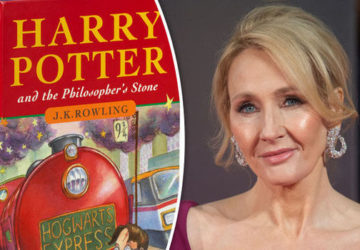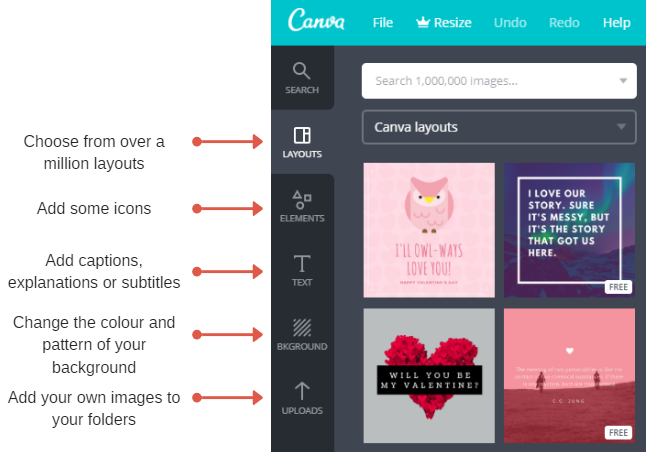Web writers need good images to make their articles shareable on social media. Canva – a free photo editing app – is just the tool to help make your images (and words!) go viral.
BY AZRAA AKHERWARAY
Pictures add rich detail to online articles, and web writers can use Canva, a design site, to edit images easily.
As someone noted for having the artistic genius of a wet sock, the idea of editing pictures seemed like a dark art, shrouded in mystery. Imagine my giddy glee when I found a user-friendly design app that required zero art talent – Canva. Canva is a graphic design tool to tweak images – an online photo editor. But why should web writers care about graphics?
The importance of graphics in digital writing
Pictures are one of the most basic language tools we have. Hieroglyphics and cave paintings tell us that our ancestors communicated through images.
“In terms of imagery, it’s how we communicate; it transcends words, verbal communication. We’re so accustomed to delivering messages through images that I think we have all become increasingly visually literate over the last few years,” says former vice-president of news for Getty Images, Hugh Pinney.
Pinney’s sentiments allude to the rise of social networks like Instagram and Pinterest, where images are shared. In a world where we’re bombarded with thousands of marketing messages every day, memorable photos stand out to readers. That’s why it’s vital to use images that breathe life into your writing.
Bernard Gabony, a multimedia trainer at BBC News, says, “Photos add visual appeal, editorial credibility, drama and a sense of occasion to our reports.” Images should fascinate your audience. Fascination prompts readers to share things online. In this way, web articles gain exposure. So, how can Canva help?
What is Canva?
Canva is a graphic design site for non-designers. Canva offers millions of templates for a wide variety of media, including posters, certificates, images for blogs and social media, and even book covers. You can edit the picture’s background, colour and icons. With a subscription fee, you’ll gain access to even more design options. Check out the basic editing options below.
How can Canva help web writers?
Canva offers basic picture editing for existing images. Take your pick of cropping or adding effects, textures and even speech bubbles. I created the graphic above in about five minutes. Granted, it’s not Pulitzer Prize-worthy, but it gets the point across.
You’re welcome to design graphics from scratch as well. You can create infographics to add digestible summaries of your work. For freelancers, Canva provides a few easy tricks to create striking logos and marketable graphics.
So remember, good graphics are memorable and captivating. You want your readers to share them on social media. You want your work to gain exposure. You want to be found. While Canva only offers basic elements for free, with some creativity, you can create powerful, professional images that enhance your writing. Let your audience gobble up your pictures and keep them coming back for more.
About the Author