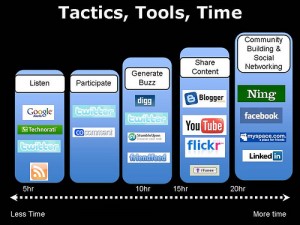BY JAMEE TAYLOR
We need to master the art of writing scannable copy if we want our posts to actually get read. Writing for the web compared with writing for traditional mediums like newspapers or magazines is almost like writing in another language. It requires the use of your whole brain in terms of the left analytical side as well as the right creative side working together.
Or you could just follow these five tips and your readers will be happy, as will you be when your click-through rates and returning visitor rates start climbing…
Use effective headings and sub-headings
Headings need to tell the reader what the paragraph underneath it is all about. Most importantly make your keyword the first word of the heading. We can be tempted to write clever or cryptic headings but they are neither helpful for the reader, nor for search engine optimisation – but that is a whole other article. For example if an article is focused on tips and tricks for wedding photos a good heading would be ‘Wedding photography made easy’. A not-so-helpful heading would be ‘Say cheese on your big day’, which includes no keywords and is unlikely to encourage you to read on.
Use bulleted and numbered lists
When used correctly lists can make a website quick and easy to get the information you need in just a glance. Bulleted or numbered lists should be used to draw attention to important points. Beware though lists tend to slow scanning down so you don’t want to over-use lists or have them too long. You do not want your page to look like one uber long supermarket list, because, let’s face it, those are far from easy to read.
Use short sentences and paragraphs
When you sit down to read a book you tend to be relaxed and time is usually not that important. The same cannot be said when you type a question into Google and search through the websites that are suggested looking for your answer. If you can’t see the answer to your problem in the first few seconds of opening a website you are going to close it and go to the next one. So keep your sentences short and succinct with keywords to help the reader – and Google!
Use white space
Clutter is intimidating. Whether it’s a messy kitchen full of dirty dishes, or a web page full of words and images, either way you just want to leave. So make sure when you have written your article and added your pictures, go away have a cup of tea. When you come back try and look at your page objectively and ask yourself if it’s easy to look at, do the important points (key words, images, links etc) jump out at you and grab your attention. If not, edit. Delete unnecessary words, sentences and paragraphs. Then ask someone else to look at it and repeat.
Keep it simple
KISS or keep it simple stupid is a very relevant saying for ensuring web copy is scannable. A black, simple font on white background is the easiest and quickest to read so don’t waste your time trying to make it look pretty. Use simple, plain language as it’s easier to scan words we use everyday than long, complicated, ‘intelligent-sounding’ ones. Also you don’t have to add a tonne of exclamation marks or capital letters to emphasise a point.
If you follow the five tips above you will have scannable web copy without needing them.
References:
http://writemindset.com/writing/217/scannable.html
Jamee Taylor is a recent graduate of the Writing for the Web Course at NZ Writers College.